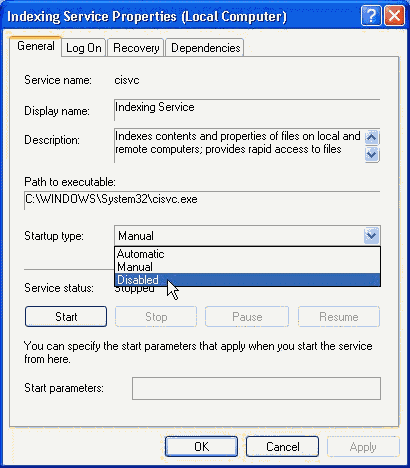|
|
||||
|
|
||||

The Indexing Service in Windows XP Indexes your files presumably to shorten the time needed to search your hard drive if you are looking for a specific file or part of a phrase inside a file. By default, this service is set to manual (so it won't start), but when you do a search on your computer, there's that little question asking you if you want to make future searches faster.... so you could have enabled it (it will tell you that you are going to enable the Indexing service when you choose this). Anyway, having run it for a while, it was one of the first things I decided switched off, and I haven't noticed any delay when I do my searches (and I presume that with my C:\ drive holding in excess of 106,000 files in over 2,700 folders I'm not a typical user!), but I did notice the improvement of having more CPU cycles available at all times. Don't you just hate it when you're playing a game of Hearts and your system decides that you are doing "nothing", so it can start indexing your files, thereby slowing down your game to a crawl. To disable the Indexing service, follow the next steps:
|
|
|
|
|
|
|
|
|